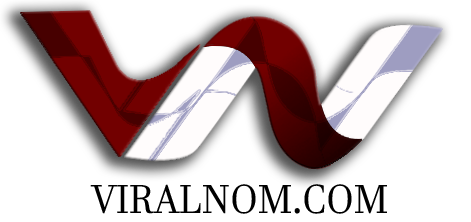Following the Facebook’s message and comments reactions using emojis, WhatsApp recently updated to confirm Message Reactions using emoji. Meta, the parent company, had been testing this feature in WhatsApp and now finally has released its stable version. Along side this, Whatsapp also allowed it users to uploead or share a file bigger than size of 100MB. Previously, Whatsapp users were only able to send media files of size upto 100MB.
New update has been already provided in some regions and sooner more regions will be added to it. Initially, message reactions using emojis are restricted to fewer emojis. But Whatsapp has confirmed that they will add more emoji stickers in the support system. Currently, only six emojis including ‘ 
Whatsapp itself explains the process of sending whatsapp message reaction emojis in the recent update. Lets discuss the process further.
How to send message reactions using emoji
You can react to messages in your individual and group chats with emoji. You can view all reactions to a message by tapping the reactions emoji below the message.
Note:
- You can only add one reaction per message.
- Reactions to disappearing messages will disappear when the message disappears.
- It’s not possible to hide reactions or reaction counts.
- Recipients might see your reaction before you remove it or if removing it wasn’t successful. You won’t be notified if removing a reaction wasn’t successful.
Also See: 2M Indian WhatsApp Accounts Banned for Violating Policies
Add a reaction to a message
When you add a reaction, only the sender of the message being reacted to will receive a notification.
- Long press on a message.
- Tap to select one of the displayed emoji.
Change your reaction
You can change your reaction to a different one.
- Long press on a message you reacted to.
- Tap a different emoji.
Remove a reaction
You can remove your reaction to a message. A notification won’t be sent to the sender of the message if you remove a reaction.
- Long press on the message you reacted to or tap the reaction.
- Tap the emoji you reacted with to remove it.